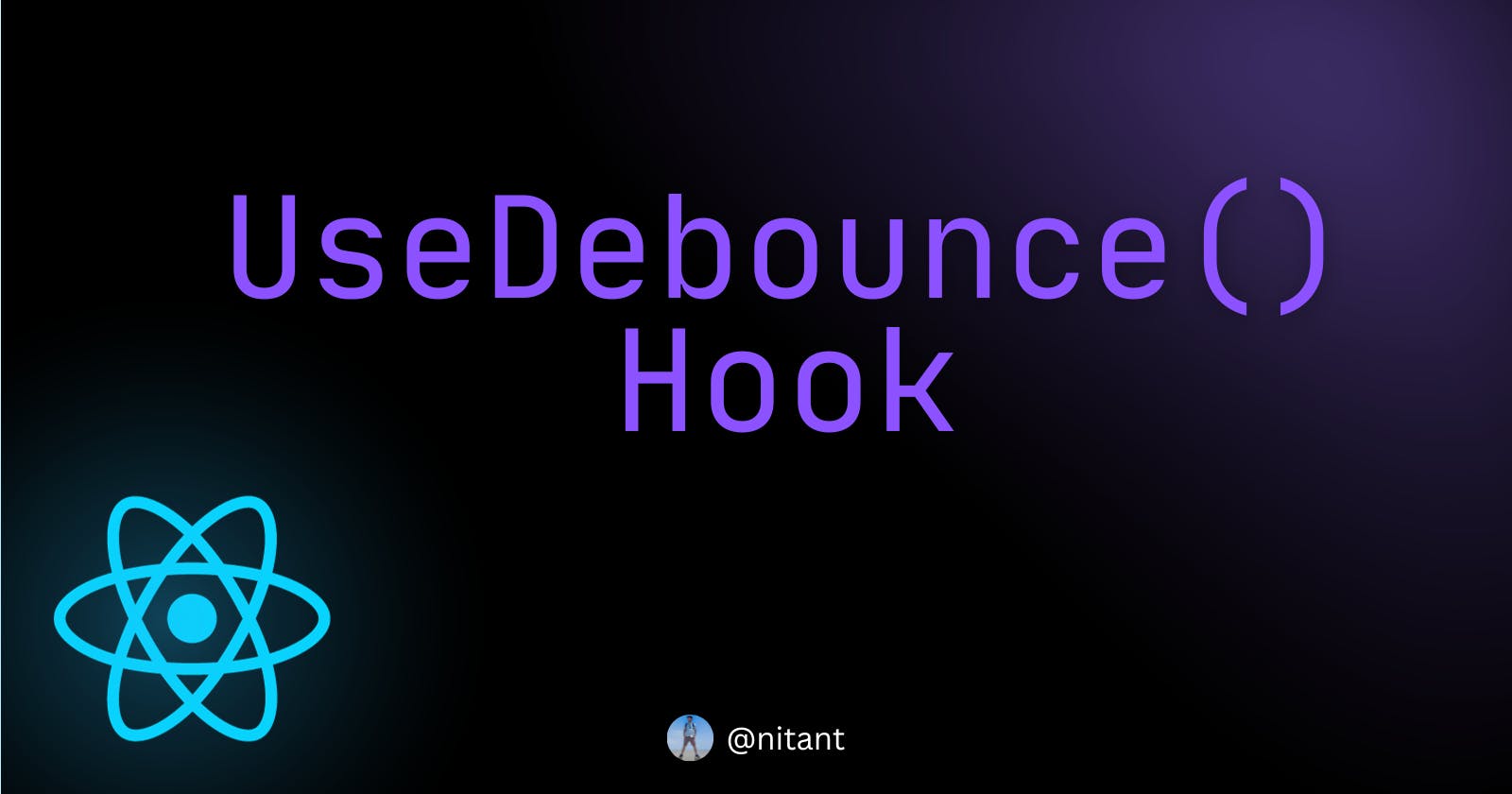In modern web development, creating a seamless user experience often involves handling asynchronous tasks, such as fetching data from an API or processing user input. One common challenge is dealing with rapid changes in user input, especially when it triggers frequent API calls.
In this blog post, we'll explore how to overcome this challenge by leveraging the power of the useDebounce hook in React. The useDebounce hook is a handy tool for delaying the execution of a function until a certain amount of time has passed since the last time it was invoked.
What is Debouncing?
Debouncing is a programming practice used to ensure that time-consuming tasks do not fire so often, making them more efficient. In the context of user input, debouncing is often employed to delay the execution of a function until the user has stopped typing.
The useDebounce Hook
To implement debouncing in a React application, we can create a custom hook called useDebounce. This hook will return a debounced version of a given function, which can be used to handle user input more efficiently.
Let's dive into the code:
import { useEffect } from 'react';
const useDebounce = (callback, delay) => {
useEffect(() => {
const handler = setTimeout(() => {
callback();
}, delay);
// Cleanup the timeout on component unmount or when the delay changes
return () => {
clearTimeout(handler);
};
}, [callback, delay]);
};
export default useDebounce;
The useDebounce hook takes two parameters: the callback function that you want to debounce and the delay in milliseconds. It utilizes the useEffect hook to set up a timeout, ensuring that the callback is invoked only after the specified delay has passed since the last invocation.
Using useDebounce in a React Component
Now, let's see how we can use the useDebounce hook in a React component. Suppose we have an input field where we want to perform a search operation after the user stops typing.
import React, { useState } from 'react';
import useDebounce from 'path/to/useDebounce';
const SearchComponent = () => {
const [query, setQuery] = useState('');
// Function to handle the actual search operation
const performSearch = () => {
// Fetch data from the API or perform any desired operation
console.log('Searching for:', query);
};
// Use the useDebounce hook to debounce the search function
const debouncedSearch = useDebounce(performSearch, 500);
// Update the query state and trigger the debounced search on user input
const handleInputChange = (event) => {
setQuery(event.target.value);
debouncedSearch();
};
return (
<input
type="text"
placeholder="Search..."
value={query}
onChange={handleInputChange}
/>
);
};
export default SearchComponent;
In this example, the performSearch function is debounced using the useDebounce hook. The search operation will only be triggered after the user has stopped typing for 500 milliseconds. This helps prevent unnecessary API calls and enhances the overall user experience.
Conclusion
The useDebounce hook is a powerful tool for managing asynchronous user input in React applications. By incorporating debouncing, we can optimize the handling of rapid changes in user input, leading to a smoother and more responsive interface.
Remember to customize the useDebounce hook according to your specific needs, adjusting the delay to strike the right balance between responsiveness and efficiency in your application.
Happy coding!